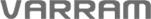master@appbot.co.kr
We have collected the most frequently asked questions from customers.
Contact us if you have any further questions.
 Are there additional costs after purchasing the product?
Are there additional costs after purchasing the product?
 No additional costs are incurred. You can download
No additional costs are incurred. You can download
a free application and it is easy to install and use.
However, if data rates are not unlimited, we recommend you to use it in Wi-Fi zone.
 Is there anything I need before purchasing?
Is there anything I need before purchasing?
 The appbot is a product that works with the installed wireless router.
The appbot is a product that works with the installed wireless router.
 Is it accessible from overseas?
Is it accessible from overseas?
 Yes. You can check your house while you are traveling overseas.
Yes. You can check your house while you are traveling overseas.
But you are able to connect to the robot when you have internet connection with your
smart phone.
 How does Appbot Riley store photos and recordings?
How does Appbot Riley store photos and recordings?
 appbot Riley can save videos and photos directly to your smartphone while user is running
appbot Riley can save videos and photos directly to your smartphone while user is running
the application and connected to the robot. In the state that motion detection is executed,
the image is saved up to 5 videos of 10 seconds when motion is detected even if the
application is not executed.
 Can I connect to multiple Appbot Rileys from the same smart device?
Can I connect to multiple Appbot Rileys from the same smart device?
 Yes, you can connect to an unlimited amount of Appbot Rileys, but not at the same time.
Yes, you can connect to an unlimited amount of Appbot Rileys, but not at the same time.
 How long is the battery life?
How long is the battery life?
 Typical use of Appbot Riley will result in 2 hours of battery life. If the battery is low,
Typical use of Appbot Riley will result in 2 hours of battery life. If the battery is low,
the notification text will be sent from below 20%.
You can also monitor your house while charging with 360 degrees rotating chargaing
station.
 What is the warranty?
What is the warranty?
 appbot Riley comes with a 1 year warranty.
appbot Riley comes with a 1 year warranty.
 What are the network securities in place?
What are the network securities in place?
 We require a two-step password and video data also encoded for security.
We require a two-step password and video data also encoded for security.
 Can Appbot Riley be programmed to navigate on its own?
Can Appbot Riley be programmed to navigate on its own?
 Riley can only move automatically with function of automatic docking.
Riley can only move automatically with function of automatic docking.
Basically, it is a product that users remote control.
 Does it work well in dark space?
Does it work well in dark space?
 The appbot is equipped with a power infrared LED,
The appbot is equipped with a power infrared LED,
which allows nighttime monitoring without any problems. However,
depending on the surrounding environment and the intensity of the light,
different image quality may occur.
 Can I operate Appbot Riley from my PC desktop?
Can I operate Appbot Riley from my PC desktop?
 appbot Riley can be used with Android phone, iPhone and Tablet PC.
appbot Riley can be used with Android phone, iPhone and Tablet PC.
But it is not supported on PC and laptops.
 Can Appbot Riley send message alerts when motion is detected?
Can Appbot Riley send message alerts when motion is detected?
 Yes. Appbot Riley will send a text message alert. Also, the video of the moment when
Yes. Appbot Riley will send a text message alert. Also, the video of the moment when
motion detected is stored in the memory inside the robot.
 Is Appbot Riley waterproof?
Is Appbot Riley waterproof?
 The APBOT is for home use. Waterproofing is not supported.
The APBOT is for home use. Waterproofing is not supported.
 Can I zoom in/out with Appbot Riley camera?
Can I zoom in/out with Appbot Riley camera?

 Riley does not include the image zoom function.
Riley does not include the image zoom function.
 What is the voltage rating for the charging dock?
What is the voltage rating for the charging dock?
 The voltage is 100-240v support.
The voltage is 100-240v support.
 How big is the sound volume in the two-way conversation feature?
How big is the sound volume in the two-way conversation feature?
 The conversation sound is enough to communicate in a room and you can communicate
The conversation sound is enough to communicate in a room and you can communicate
more clearly at the close range with the robot. And since it is a product that battery-
powered, some of noises may occur from the smartphone.
 Do I have to set up again from the beginning when I turn the robot off and turn it on again?
Do I have to set up again from the beginning when I turn the robot off and turn it on again?
 No. When you turn off and turn it on again, the device will reconnect itself to the Internet.
No. When you turn off and turn it on again, the device will reconnect itself to the Internet.
However, if you press the reset button, you have to set it again from the beginning.